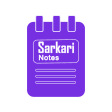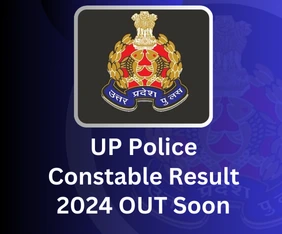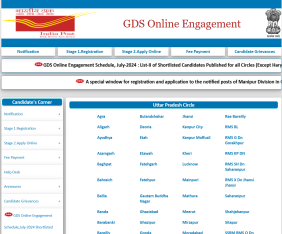RSOS Result 2024: Check Your Rajasthan Open School Results for Class 10th and 12th
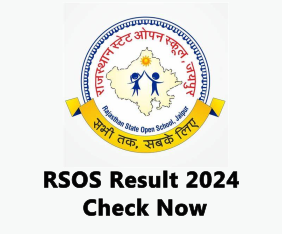
The Rajasthan State Open School (RSOS) has announced the results for Class 10th and 12th for the March-May 2024 session. If you appeared for these exams, you can easily check your results online on the official RSOS website. Follow the steps below to access your mark sheet.
Steps to Check RSOS Result 2024:
- Visit the Official Website:
- Open your web browser and go to the official RSOS website: rsosadmission.rajasthan.gov.in.
- Find the RSOS Result Link:
- On the homepage, look for the link that says “RSOS Result 2024” for Class 10th or 12th. Click on this link.
- Enter Your Details:
- A new page will appear where you’ll need to enter your enrollment number, date of birth, and captcha code as shown on the screen.
- Submit and View Result:
- After entering the required details, click on the “Submit” button. Your result will be displayed on the screen.
- Download and Print Your Result:
- Check your result carefully and download the mark sheet. Keep a printed copy for future reference, especially if you need it for admission purposes.
Direct Link to Check RSOS Result 2024:
You can use the direct link to quickly check your result.
Important Points to Remember:
- Ensure that your enrollment number and date of birth are entered correctly to avoid errors.
- Keep a copy of your result safe for further use, such as college admissions or job applications.
For any further updates, always check the official RSOS website for accurate and official information.