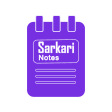RRB NTPC 2024 Recruitment Apply now

RRB NTPC 2024 Recruitment: Graduate & Undergraduate Posts
The Railway Recruitment Board (RRB) has released a Centralized Employment Notice (CEN) No. 05/2024 & 06/2024 for Non-Technical Popular Categories (NTPC) posts. Applications are invited from eligible candidates for various Graduate and Undergraduate posts. Below are the important details regarding vacancies, application dates, eligibility criteria, and exam information.
Download short Notification – click here to download
RRB NTPC 2024 Recruitment Important Dates for Graduate Posts (CEN 05/2024)
| Event | Date |
|---|---|
| Opening Date of Application | 14th September 2024 |
| Closing Date for Application | 13th October 2024 (11:59 PM) |
Important Dates for Undergraduate Posts (CEN 06/2024)
| Event | Date |
|---|---|
| Opening Date of Application | 21st September 2024 |
| Closing Date for Application | 20th October 2024 (11:59 PM) |
Graduate Posts Vacancies (CEN 05/2024)
| Post Name | Total Vacancies |
|---|---|
| Chief Commercial cum Ticket Supervisor | 1736 |
| Station Master | 994 |
| Goods Train Manager | 3144 |
| Junior Account Assistant cum Typist | 1507 |
| Senior Clerk cum Typist | 732 |
| Grand Total | 8113 |
Undergraduate Posts Vacancies (CEN 06/2024)
| Post Name | Total Vacancies |
|---|---|
| Commercial cum Ticket Clerk | 2022 |
| Accounts Clerk cum Typist | 361 |
| Junior Clerk cum Typist | 990 |
| Trains Clerk | 72 |
| Grand Total | 3445 |
Medical Standards for RRB NTPC Posts
| A-2 | Physically fit in all respects | Distant Vision: 6/9, 6/9 without glasses (No fogging test). Near Vision: Sn. 0.6 with or without glasses. |
| A-3 | Physically fit in all respects | Distant Vision: 6/9, 6/9 without glasses. Near Vision: Sn. 0.6 with or without glasses. |
| B-2 | Physically fit in all respects | Distant Vision: 6/9, 6/12 with or without glasses. Near Vision: Sn. 0.6 with or without glasses. |
| C-2 | Physically fit in all respects | Distant Vision: 6/12 without glasses. Near Vision: Sn. 0.6 with or without glasses. |
RRB NTPC Eligibility Criteria 2024
- Age Relaxation: The upper age limit includes a relaxation of 3 years due to the COVID-19 pandemic.
- Medical Fitness: Candidates must meet the medical fitness standards for the applied posts as per the official RRB guidelines.
Examination Details
- Mode of Examination: Computer Based Test (CBT)
- Application Fees:
- ₹500 for General candidates (₹400 refunded upon CBT attendance)
- ₹250 for SC/ST, Ex-Servicemen, PwBD, Female, and Economically Backward Class candidates (₹250 refunded upon CBT attendance)
Step-by-Step Guide to Apply for RRB NTPC 2024 Recruitment
Applying for the RRB NTPC 2024 Graduate and Undergraduate posts involves an online process. Below is a detailed, step-by-step guide to help you fill out the application form successfully:
Step 1: Visit the Official Website
Open your web browser and visit the official website of your chosen Railway Recruitment Board (RRB). Here’s a list of some RRB zones and their websites:
| RRB Zone | Website |
|---|---|
| Ahmedabad | www.rrbahmedabad.gov.in |
| Ajmer | www.rrbajmer.gov.in |
| Bengaluru | www.rrbbnc.gov.in |
| Bhopal | www.rrbbhopal.gov.in |
| Bhubaneswar | www.rrbbbs.gov.in |
| Chennai | www.rrbchennai.gov.in |
| Gorakhpur | www.rrbgkp.gov.in |
| Guwahati | www.rrbguwahati.gov.in |
| Kolkata | www.rrbkolkata.gov.in |
| Mumbai | www.rrbmumbai.gov.in |
Select the RRB zone where you wish to apply and click on the corresponding link to proceed.
Step 2: Click on the “Recruitment” or “NTPC 2024” Section
- Once on the RRB website, find the section labeled “Recruitment” or “NTPC 2024” under the CEN No. 05/2024 (Graduate) or CEN No. 06/2024 (Undergraduate) notice.
- Click on the link to open the official notification and application portal for the RRB NTPC 2024 recruitment.
Step 3: Register Yourself
- New User Registration:
- Click on the “New Registration” button.
- You will be asked to choose your RRB region. Be very careful when selecting your region, as applying to multiple RRBs is not allowed.
- Provide Personal Details:
- Fill in your name, date of birth, email ID, and mobile number.
- Choose a strong password.
- After entering the required details, click on Submit.
- Verification:
- You will receive an OTP on your mobile number and email for verification.
- Enter the OTP to verify and complete your registration.
Step 4: Fill the Application Form
- Log in with your registered credentials (email ID and password).
- Click on “Apply Online” for the desired post.
- Complete the following sections with accurate information:
- Personal Details: Your name, parent’s name, gender, and date of birth.
- Education Details: Your educational qualifications such as 10th, 12th, graduation, or diploma. Make sure the information is accurate and corresponds to your certificates.
- Preference for Posts: Depending on your qualifications (Graduate or undergraduate), you will need to choose the posts for which you want to apply. You can list preferences in descending order of choice.
- Category & Community Details: Enter your caste, category (General, SC, ST, OBC, EWS, etc.), and PwBD (if applicable).
- Communication Address: Your current and permanent address with a correct PIN code and contact number.
- Medical Fitness: Choose your medical fitness category based on the post you are applying for.
Step 5: Upload Scanned Documents
You are required to upload scanned copies of the following documents in the specified format:
- Passport-sized Photograph:
- Size: 20KB to 50KB
- Format: JPG/JPEG
- Ensure the photograph is recent, clear, and as per the RRB guidelines.
- Signature:
- Size: 10KB to 40KB
- Format: JPG/JPEG
- The signature should be done on white paper using black ink.
- Category Certificate (for SC/ST/OBC/EWS candidates, if applicable):
- Size: 50KB to 100KB
- Format: PDF
- Upload the scanned copy of your caste certificate issued by the competent authority.
- PwBD Certificate (if applicable):
- Size: 50KB to 100KB
- Format: PDF
- Upload the scanned certificate proving your disability.
Ensure all the documents are visible and in the correct size and format. Documents that are not clear may result in rejection.
Step 6: Payment of Application Fees
- General Candidates: ₹500 (₹400 will be refunded upon appearing for the Computer-Based Test).
- Reserved Category (SC/ST/PwBD/Female/Ex-Servicemen/EWS): ₹250 (₹250 will be refunded upon appearing for the CBT).
Payment Methods:
- Online Payment: Use net banking, credit/debit card, or UPI.
- Offline Payment: You can also generate an e-challan and pay the fee at any branch of SBI or Post Office.
Ensure that your payment is successful. Once done, you will receive a confirmation via email and SMS.
Step 7: Final Submission
- After completing all the details and successful fee payment, carefully review your application form.
- If everything looks correct, click on the “Submit” button.
- You will receive a confirmation message on your registered email ID and mobile number.
- Print the application form for future reference. You will need it during the exam and document verification stages.
Step 8: Download Application Receipt
Once submitted, you can log in to your account and download the application receipt. This receipt will contain your registration number and application details. Keep it safe as it will be required during the examination process.
Additional Tips:
- Submit Before the Deadline: Ensure you submit your application well before the deadline to avoid last-minute rush and technical glitches.
- Keep Copies: Always keep hard and soft copies of your application form, fee receipt, and uploaded documents.
- Track Updates: Regularly check the official RRB website for updates regarding exam dates, admit cards, and other notifications.
Help Desk
If you encounter any issues or need help during the application process, use the Help Desk section on the RRB website. Enter your query, and the support team will guide you.
Following this detailed guide will help ensure you apply correctly and avoid common mistakes during the RRB NTPC 2024 application process.
Date of Notification: 7th September 2024
Issued by: Railway Recruitment Boards (RRBs)
Disclaimer – we are not associated with any government-recruitment Body Know about us